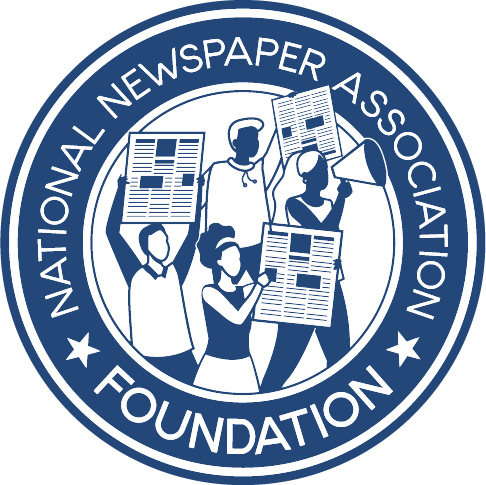What if the coronavirus requires our staff to work from home?
Kevin Slimp
Apr 1, 2020

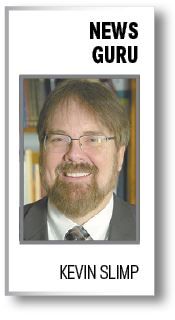
I received an email from Dennis DeRossett, executive director of Nebraska Press Association, a little while ago. He posed an interesting question.
“The C-virus poses a question. What if the staff of a community newspapers must quarantine itself? How would they continue to produce the newspaper?”
I’ve got a pretty good idea Dennis knew the answer to that question but was interested in my thoughts on the subject.
If anyone knows a lot about publishing with a home-based staff, I suppose it’s me. For the past three years, I’ve run a flourishing book publishing business with a staff that works from home. Don’t get me wrong; we have an office. I just haven’t been there in five weeks. Neither have any of my staff, as far as I know.
I’m a social person. I prefer to work at the office, but business took a huge turn upward in January, and I quickly learned I can get a lot more done if I jump out of bed, go straight to my computer (after a shower), and work ‘til late night.
How do we do it? Pretty easily, actually. Because all of our folks worked out of their homes at the beginning, we’ve learned to do anything that needs to be done, whether at the office or at home. We’ve got bookkeeping, editing, designing, marketing — and even writing books — from home down to an art form.
It’s my guess that my words are going to travel quickly throughout the newspaper world. It’s Wednesday night, March 11. Five hours ago, my son sent word that classes at the University of Tennessee have been suspended until April 3. Three hours ago, the NCAA announced tournament games will be played without fans. Two hours ago, the NBA announced a suspension of the season for the foreseeable future. The president was on TV, asking folks to prepare. Governors are asking churches to cancel services, schools to close, and for the workforce to prepare for working from home. Things are happening very quickly.
Knowing many of my newspaper friends will read this on Thursday and Friday of this week, here are my initial thoughts on how to prepare for the possibility that your staff could be required to work from home at some point in the near future.
Hold a meeting with your staff right away. Begin making a game plan to prepare for the possibility the unexpected happens.
Be sure people have the tools at home to get the paper out, in case that has to be done. If you use Adobe CC (the current version), you are in a lot better shape because the software can be installed on as many computers as necessary, although it can only be running on two computers concurrently. This means your staff could download InDesign, Photoshop and Acrobat at home using your company licenses and design pages since the software won’t be at use at the office.
If you have a large staff (more than a dozen or so), be prepared to purchase some Adobe CC licenses to get the paper out while folks are working from home. It would be disastrous to attempt to find and install older versions of the software on home computers. Adobe CC software is downloaded from the Internet, making it a relatively easy process.
Design a process for getting the paper done. If you already work from “the cloud,” be sure everyone knows how to get to company files from their homes. If not, get a business Dropbox account or find some other way to keep everything online so everyone who needs access to stories, photos and ads can get to them.
Create a Zoom or GoToMeeting account so the staff can easily communicate as a group when necessary. This will also allow reporters to interview folks online, rather than in person.
Assuming your printer is still printing newspapers during this time (which is a big assumption), you will still be able to write, edit, design and sell ads for your newspaper while everyone is working at home. If you have no way to get your paper printed for a few weeks, plan to create an expanded online edition available to all of your readers to keep them informed. Remember, if you’re working from home, it’s likely most of your readers are, as well. They’ll be scouring the web for information.
Purchase extra external hard drives now. They’re inexpensive (I just checked. 1 TB drives are going for $48 on Amazon.com), and they will make your life much easier in the case of a quarantine. Plus, they’re good to have, even under normal conditions. Make sure important files from individual computers and servers are kept on these drives, just in case they are needed quickly.
Create up-to-date information for your readers about how to get medical assistance, food and other vital commodities we generally take for granted. Keep a running list of updated information on your website at all times during a potential quarantine.
So what if no quarantine takes place and you make all these plans for nothing? So what. Good leadership depends, in part, on good planning.
I hope we wake up tomorrow and learn that coronavirus was all a bad dream. But for today, let’s not put off making plans.
Just in case.
Kevin Slimp is publisher at Market Square Books and CEO of newspaperacademy.com