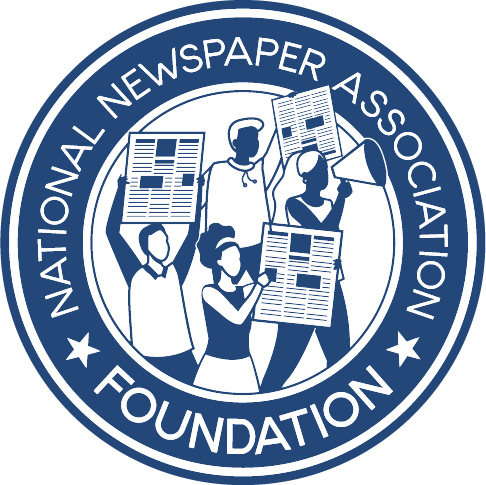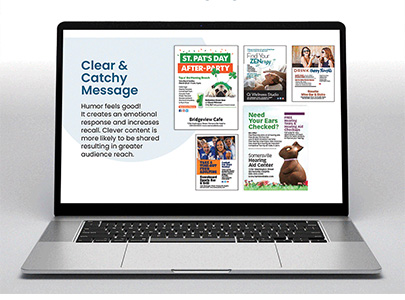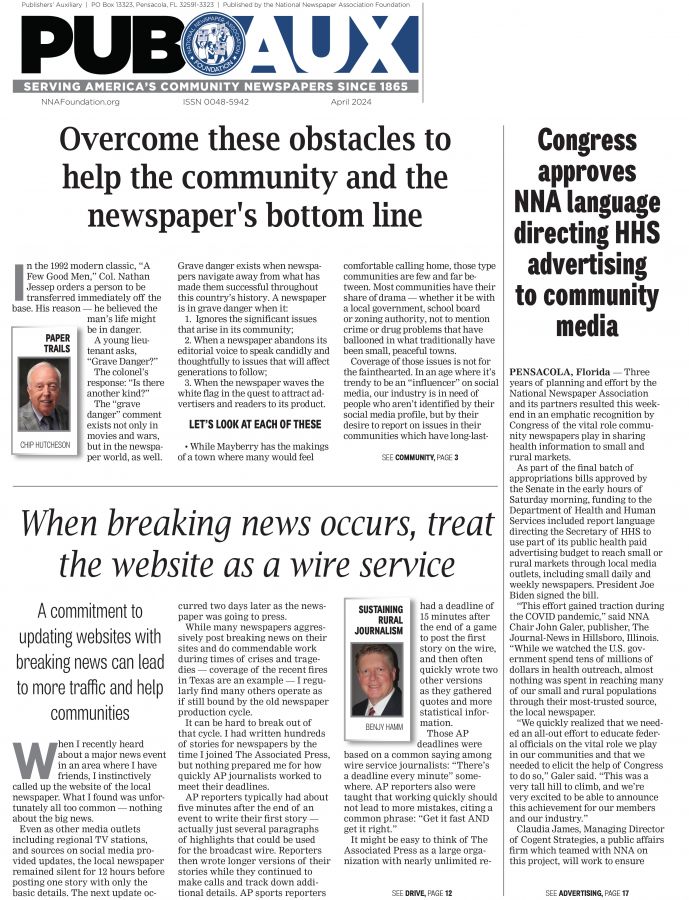Monthly software subscriptions
Kevin Slimp
Dec 1, 2020
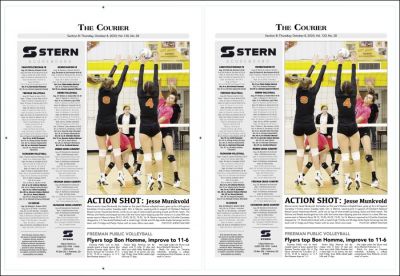


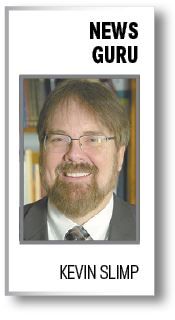
Affinity Publisher gives Adobe InDesign a run for its money
A few years back, I received an email from Nebraska publisher Rob Dump about a design application he’d read about named Affinity Publisher. He asked if I thought he might be able to replace InDesign, thus saving the monthly subscription fee to Adobe. A few days later, I received the same question from another newspaper publisher. These requests prompted me to contact Serif Ltd. in West Bridgeford, Britain, to find out just what was up with their line of “Affinity” graphics software products.
The folks at Serif were very helpful and sent me a registered copy of their software so I could see what Affinity Publisher, Photo, and Designer are all about. I quickly realized that, while it’s enticing to get away from monthly subscription fees for software, Affinity Publisher just wasn’t ready for prime time.
I continued visiting with folks at Serif and took another look at Publisher earlier this year. Some readers might remember a January column I wrote titled, “Affinity Publisher and IDMarkz: One thumbs up, and one thumb sideways.”
The big issue with Affinity Publisher has always been the integration of PDF files. By creating a “pass-through” option in their 2020 beta version, they went a long way toward fixing that problem, and I had some good online conversations with Affinity folks about what I thought might be causing the remaining issues. In their just-released latest beta, it seems like they just about have the PDF issue handled. I did find some “quirks,” but PDF handling in the latest beta version looks very promising.
I could write chapters about Affinity software, but I’d like to get straight to the point in this column (although I might have to go over my 800-word limit to do it). The pros outnumber the cons when taking a close look at Affinity Publisher, but it’s still important to know what they are.
PROS
Affinity Publisher works much like InDesign or QuarkXPress. There is a learning curve, but a few weeks of use should work out most issues.
The cost of Affinity Publisher is $50. No monthly fee afterwards. That’s a pretty big pro.
With the help of Markzware’s IDMarkZ application, InDesign, QuarkXPress, Acrobat and Illustrator files can quickly be converted to Affinity Publisher files.
Affinity Publisher will open IDML (a special type of InDesign) files.
Importing and Placing text works pretty much the same as InDesign and QuarkXPress.
In the latest beta, PDF files generally seem to work well.
CONS
There are strange quirks that the folks at Serif say they will work out by the next beta release, but they are there. In one PDF I placed, printer’s marks (which were part of the PDF) disappeared for no reason. The page was perfect otherwise, but I still haven’t figured out what happened to those marks. It makes me worry about other things that might disappear. Creating pages is cumbersome, because there’s an issue with changing page sizes in the new document dialog window. I’m sure they’ll have it fixed by the next beta, but for now, it’s an issue that requires a workaround.
Merging data is still a problem in Affinity Publisher. They’re working on it, but it’s something that newspapers and magazines do a lot, and it might (or might not, if you don’t use it) be a deal breaker.
Imported Word files sometimes have character issues (like quotation marks looking funky), which can happen in InDesign but can be easily fixed with “import options” in InDesign.
Your Adobe CC fonts won’t be available when you’re no longer subscribed to Creative Cloud. Most newspapers I visit use the CC version of InDesign and the fonts that come with it. Plan to shell out a few hundred dollars for fonts right off the bat for typefaces that won’t be available to you after you cancel your CC subscription.
So, you ask, after two years of testing Affinity Publisher, Photo, and Designer, what do I think? Honestly, I think they’re great. However, I wouldn’t get rid of my Adobe applications just yet.
Like many of you, I own a publishing company. Like many of you, I have employees and I have to subscribe to the Adobe Creative Cloud and pay monthly fees … just like you.
However, I also realize that my biggest expense is paying people. For me, printing comes next. Monthly software fees are pretty far down the list.
To me, it looks like Affinity is close. Close to being something most publishers can use to get their products designed. However, I’m not quite ready to convert everything to Affinity Publisher quite yet. We’d still have to use InDesign for merging data with Microsoft Excel (something we do a lot). We’d still save a lot of time using the InDesign scripts for complex processes, scripts that aren’t available yet in Affinity Publisher.
There are several other reasons I’m not going to make wholesale changes to Affinity Publisher just yet, but I will offer some advice. Affinity Publisher sells for $50 U.S. That’s a one-time fee. Go ahead and order a copy at https://bit.ly/39dZ7iz. When you have it, go online and download the free beta for registered users.
I would suggest you begin creating some ads in Affinity Publisher and get a feel for the application. Place some PDF files yourself and see how Affinity Publisher handles them. Pay close attention to the fonts in PDFs. We don’t want any surprises when we begin using it.
You might decide you want your paper to make the leap from InDesign or QuarkXPress to Affinity Publisher. If you’re not using advanced features like scripts, tables and data merge in InDesign, you won’t miss them. However, I would suggest you not rush. Get Affinity Publisher, try it out, see what you think, then decide if a move from InDesign or QuarkXPress to Affinity Publisher is a good idea for your paper.
Years ago, I worked on the K2 (the name for InDesign before it went to market) with Adobe for two years before it was available to the public. I worked on Acrobat (PDF files) for a year before printing the first newspaper ad in 1994. I used to work with lots of software companies to make their products work the way we need them to in our business.
One thing I’ve learned: There’s no rush. Serif (maker of Affinity Publisher) is going a long way toward working the kinks out of Affinity Publisher. It’s already a very good product, but it might not be quite ready for all the work you do at your newspaper.
My suggestion … check it out. What can it hurt? Be sure to write to me and let me know what you learn.
Kevin Slimp can be reached at Kevin@KevinSlimp.com. Visit newspaperacademy.com to find online training for newspapers.